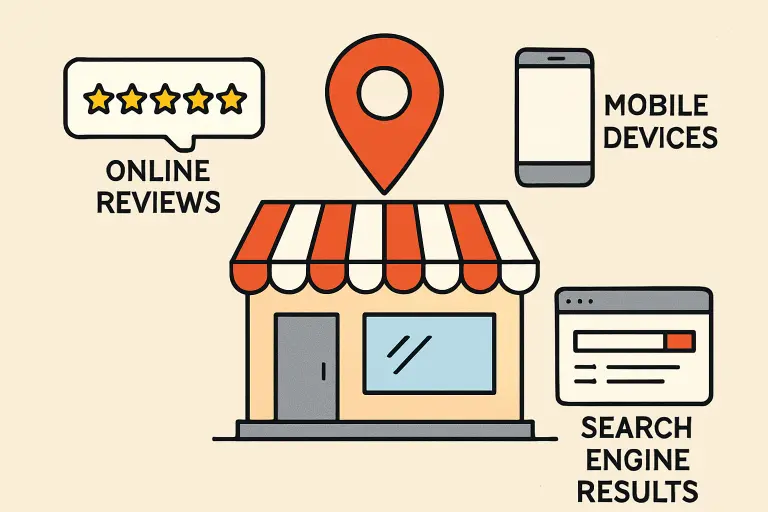How Restaurant Inventory Management Software Can Eliminate Waste and Improve Profit Margins
Running a busy kitchen means operating with tight margins and schedules. Wasted ingredients, surprise stockouts, and unclear food costs can squeeze profits and exhaust staff. That pressure is real, and it’s easy to feel stuck when loss shows up only on the monthly P&L.
This blog explains how modern restaurant inventory management software reduces waste and boosts margins, outlines the key features to look for, provides practical implementation steps, and demonstrates how to measure results. Read on for clear, actionable guidance designed for U.S. restaurants, chains, and food-service operators.
Why food waste matters now
Across the industry, a substantial portion of food never reaches a plate, resulting in billions of dollars in lost revenue and a significant reduction in gross margin. Using stronger inventory controls and technology to track what’s bought, received, used, and thrown away makes the loss visible and manageable.
The first step toward achieving better margins is identifying where value is being lost.
What the restaurant inventory management software does
Core actions include automated stock counts, recipe-level costing, par and reorder automation, lot/expiry tracking, POS integration, and real-time alerts when on-hand quantities fall outside set ranges. These capabilities replace manual paper counts and spreadsheets with accurate, auditable records.
Once these pieces are in place, reducing waste becomes a measurable activity.
How software reduces waste
The tech attacks waste at several control points:
- Accurate opening/closing counts and cycle counts. Frequent, quicker counts spot shrink and provide timely variance reports.
- Recipe and portion control. Linking recipes to inventory converts sales into ingredient usage, so portion overruns and untracked prep waste show up in reports.
- Expiry and FIFO alerts. Systems flag items nearing expiration and recommend first-in, first-out usage to avoid spoilage.
- Demand forecasting. Sales history and daypart patterns help reduce over-ordering by predicting needs on a daily and location-specific basis.
- Automated purchasing and vendor management. Reorder rules and order guides reduce human error when placing vendor orders.
- Waste tracking and reason codes. Logging why items were discarded (prep error, spoilage, overproduction) helps target training and menu changes.
Evidence suggests that applied AI and analytics can reduce purchasing costs and waste rates in practice, providing operators with better purchasing signals and informed menu decisions.
These mechanisms turn guesswork into data-driven actions.
Direct impact on profit margins
Reducing waste improves Cost of Goods Sold (COGS), which directly lifts gross margin. Vendor consolidation, smarter ordering, and fewer spoiled goods help shrink food costs as a percentage of sales. Some operators report single-digit percentage drops in food costs after implementing inventory systems and best practices, enough to move a thin-margin restaurant into healthier profitability. Real-world examples from industry vendors demonstrate measurable food-cost improvements associated with software use.
Minor percentage improvements in food cost scale fast across multiple locations.
Key features to prioritize (short headings)
To pick the right tool, focus on what drives results in day-to-day operations.
- POS and accounting integrations — sync sales, transfers, and invoices automatically.
- Mobile-friendly counting — fast cycle counts on phones or tablets.
- Recipe costing and menu engineering — ingredient-level margins for every dish.
- Alerts & Expirations — Proactive reminders to use stock before it spoils.
- Multi-location visibility — consolidate data across units for accurate purchasing.
- Vendor and purchase order workflows — standardize purchasing and reduce ad-hoc buys.
- Analytics & forecasting — demand predictions, trend spotting, and variance analysis.
Note: API access and common integrations (including popular POS brands and accounting platforms) make rollout smoother and enable the system to scale with the business.
Prioritize features that eliminate manual handoffs and give a single source of truth.
How to measure success (KPIs that matter)
To keep progress visible, track a tight set of KPIs.
- Food cost percentage — core profitability indicator.
- Inventory turnover — how often stock is used and replenished.
- Waste as a percentage of purchases — tracks discarded value.
- Variance between theoretical and actual usage — shows shrink and process loss.
- Days of inventory on hand — helps spot overstocking or stockouts.
- Order accuracy and invoice reconciliation rates — operational hygiene.
With these numbers, decisions on menu engineering, vendor terms, and purchasing frequency become evidence-based rather than opinion-based.
Implementation checklist (step-by-step)
To roll this out without disrupting service, follow a staged approach.
- Baseline audit. Run a manual inventory to capture the current food cost and waste, creating a benchmark.
- Set up and integration. Connect POS, set up SKU lists and recipes, and configure par levels.
- Staff training. Teach quick cycle counts, waste logging, and how to read the core reports.
- Pilot and refine. Start in one location or one shift, refine par levels and order guides.
- Scale and automate. Turn on automated PO generation, forecasting, and scheduled counts.
- Review cadence. Weekly P&L ties to daily or weekly variance reporting, ensuring corrective actions occur quickly.
Practical tip: small, consistent changes in ordering and prep routines compound into meaningful savings.
Choosing the right supplier for U.S. operations
To narrow options, compare real-world fit rather than feature lists.
- Check native integrations with common U.S. POS systems and accounting software.
- Confirm support for multiple units and centralized purchasing if operating several locations.
- Evaluate how the system manages lot tracking, expiration dates, and regulatory traceability for food safety purposes.
- Look at onboarding timelines and whether the vendor helps set initial par levels and recipes.
- Consider pricing model (per-location vs. seat-based) and whether ROI timelines are realistic.
For a curated list of vendor options and short profiles, see Hashmato’s overview of restaurant inventory management software.
Select the supplier that minimizes manual work and delivers usable reports from the first week.
Common implementation pitfalls (and fixes)
To avoid wasting time and money, watch out for these pitfalls.
- Incomplete SKU setup. Fix by standardizing item names and units before going live.
- No recipe linkage. Fix by mapping sales items to recipes so usage is tracked automatically.
- Poor staff adoption. Fix with short practice sessions and clear accountability.
- Ignoring variance reports. Resolve the issue by assigning weekly review responsibilities and designating action owners.
Addressing these quickly prevents the system from becoming another silo.
ROI examples and expectations
To set realistic expectations, most kitchens see improvements within 60–120 days after rollout, provided processes are followed. Gains come from fewer expired items, lower emergency purchases, and more accurate portioning. Vendors and case studies often report food-cost reductions in the low single digits (2–5%) that translate to meaningful profit recovery for multi-location operations.
What that means: for a $1M annual revenue restaurant with a 30% food cost, a 3% absolute reduction in food cost equals roughly $3,000 in annual savings — and that multiplies across sites.
Next steps for operators today
To act now, start with three moves.
- Run a one-week manual inventory and waste log.
- Create a concise feature checklist (e.g., POS integration, recipe costing, expiry alerts).
- Contact two shortlisted vendors for demos focused on real use cases (cycle count, PO automation, reporting).
The faster the baseline exists, the faster the software can return value.
Conclusion
Technology transforms hidden losses into visible data. That visibility enables operators to make more informed decisions, utilize portions consistently, minimize spoilage, and streamline vendor workflows, all of which reduce waste and enhance margins. Consider running a focused pilot, monitoring the key KPIs, and choose a supplier that integrates smoothly with existing systems. For vendor comparisons and valuable links, Hashmato’s guide is a practical next stop for U.S. operators researching restaurant inventory management software.
Also Read-Guide to Choosing the Right Retirement Village Property for Sale for Your Lifestyle